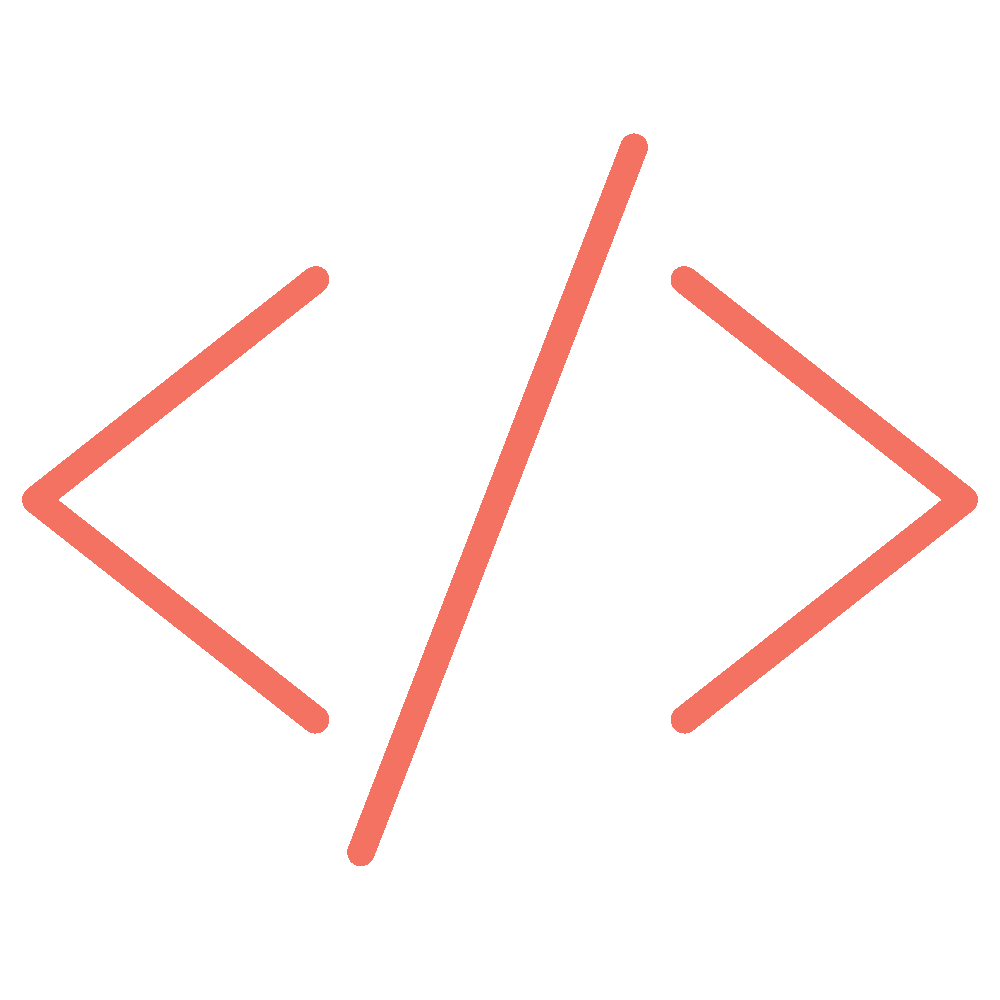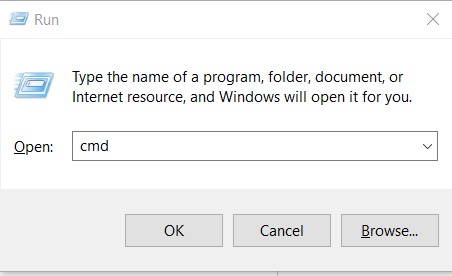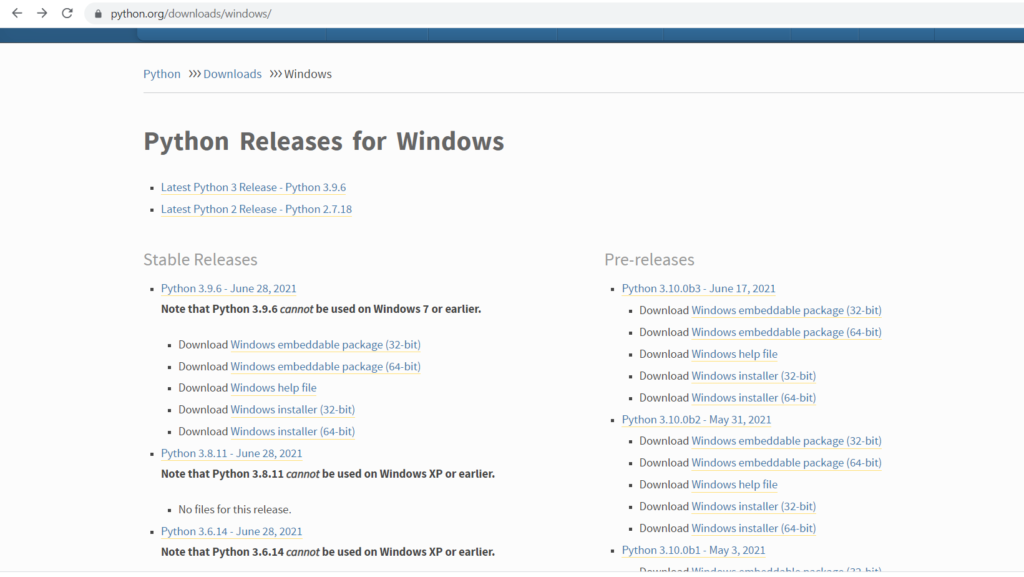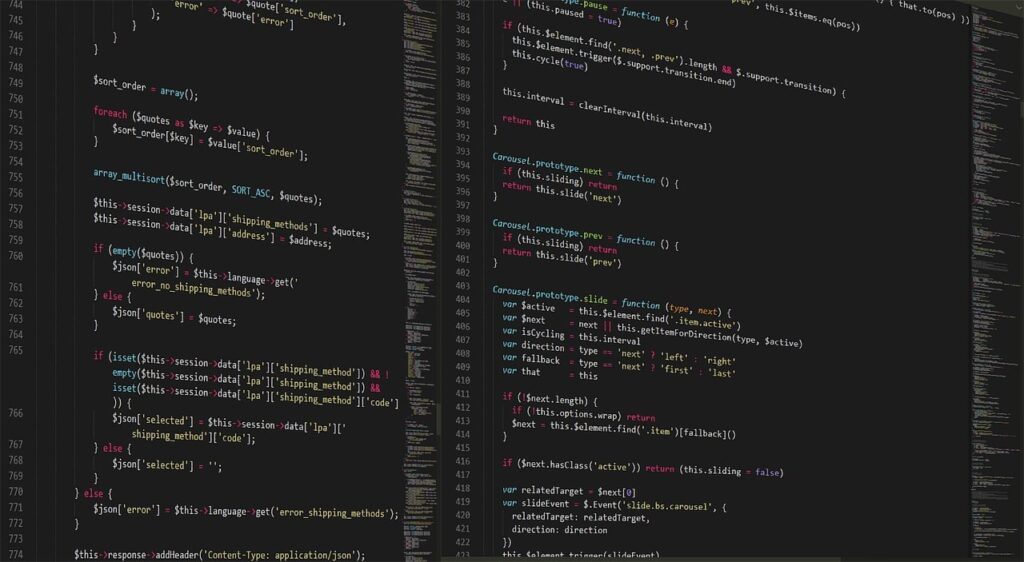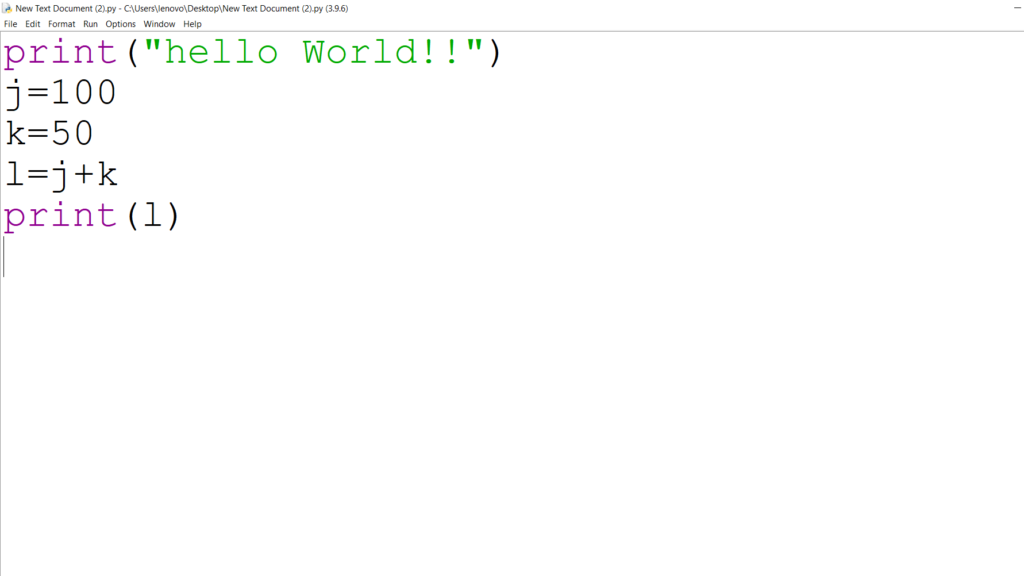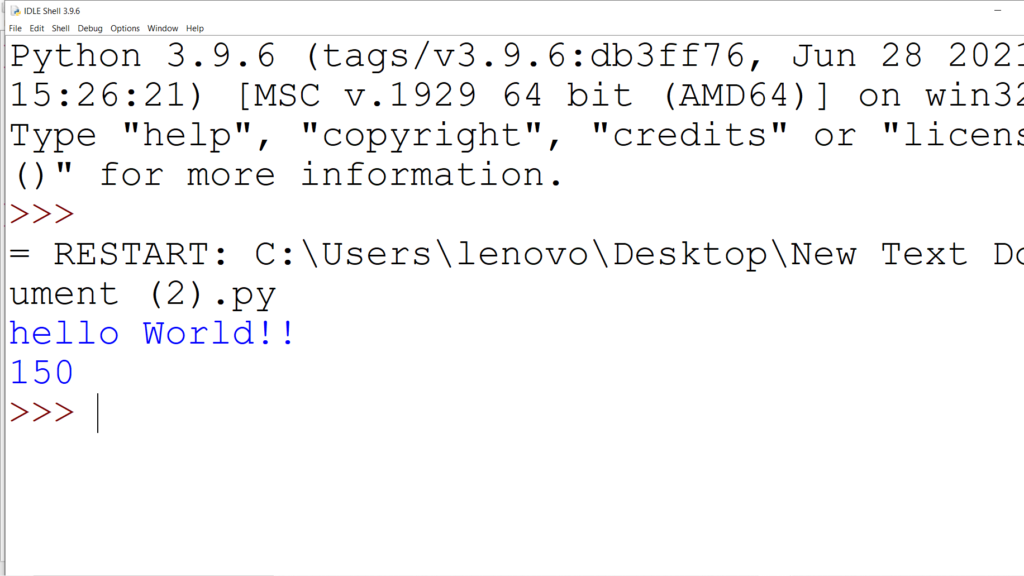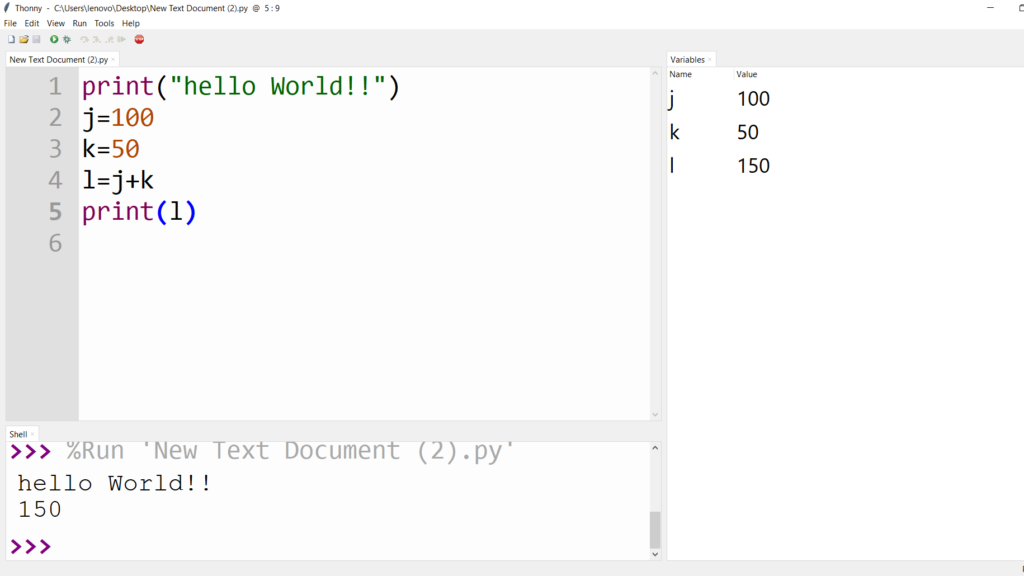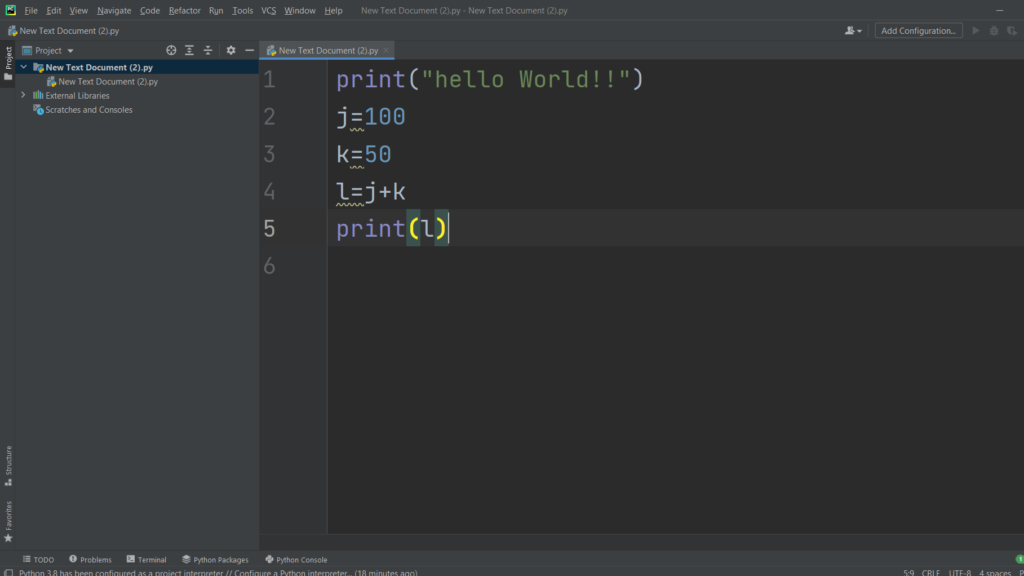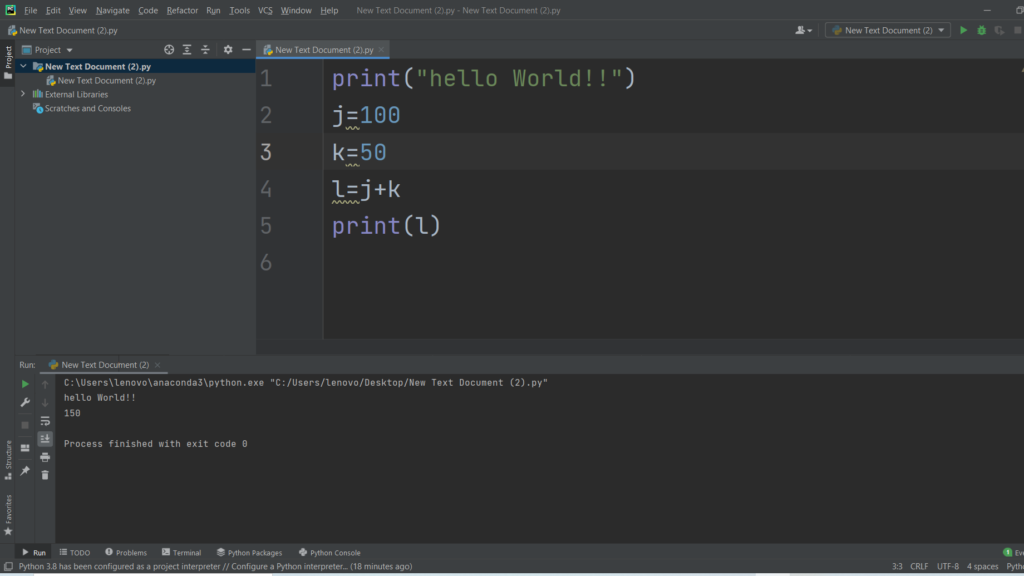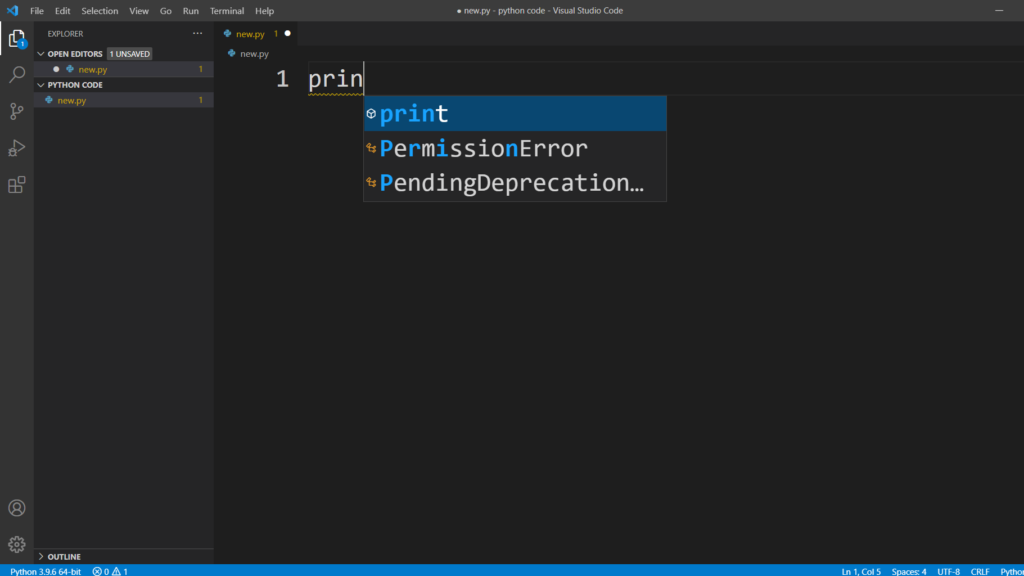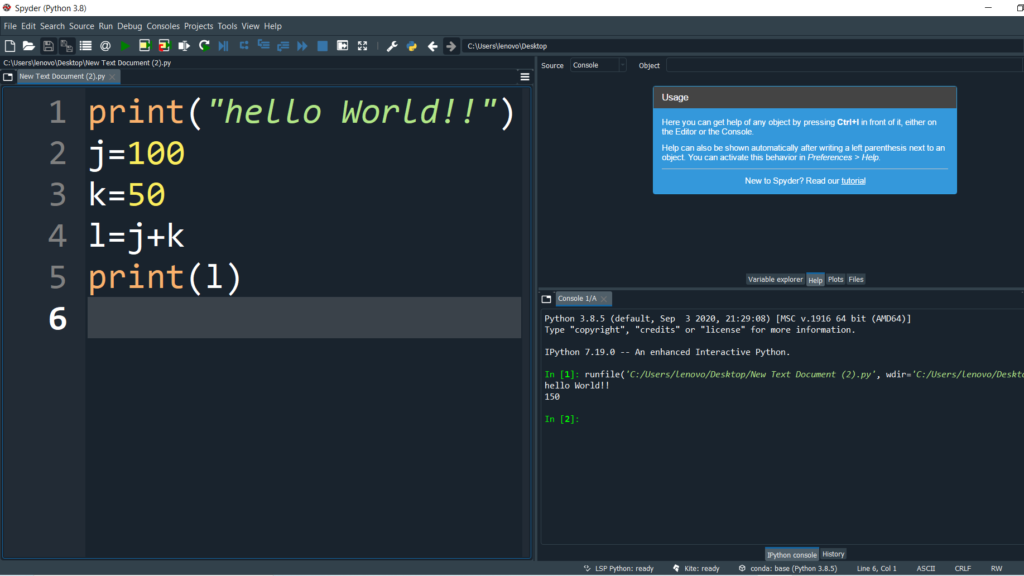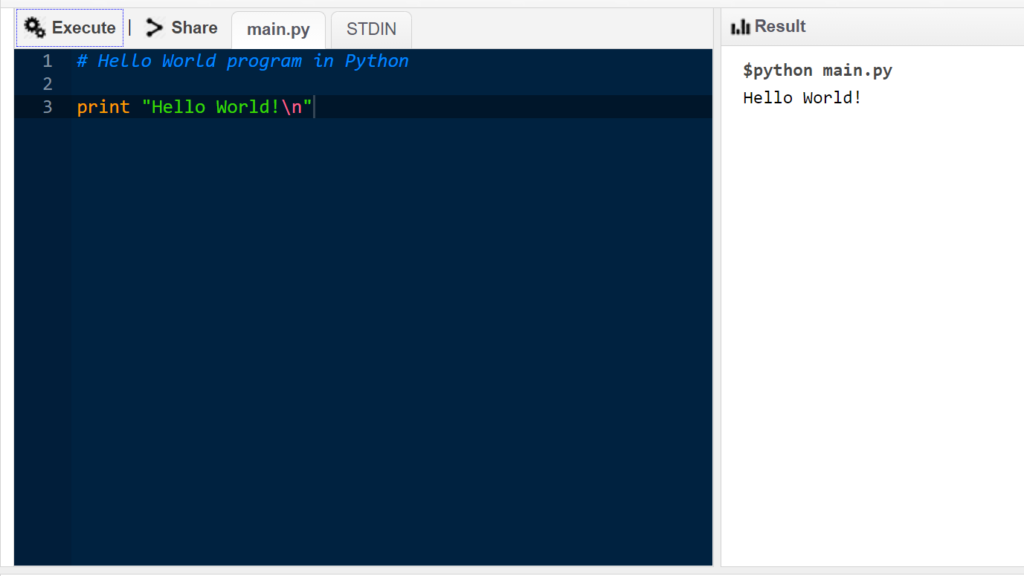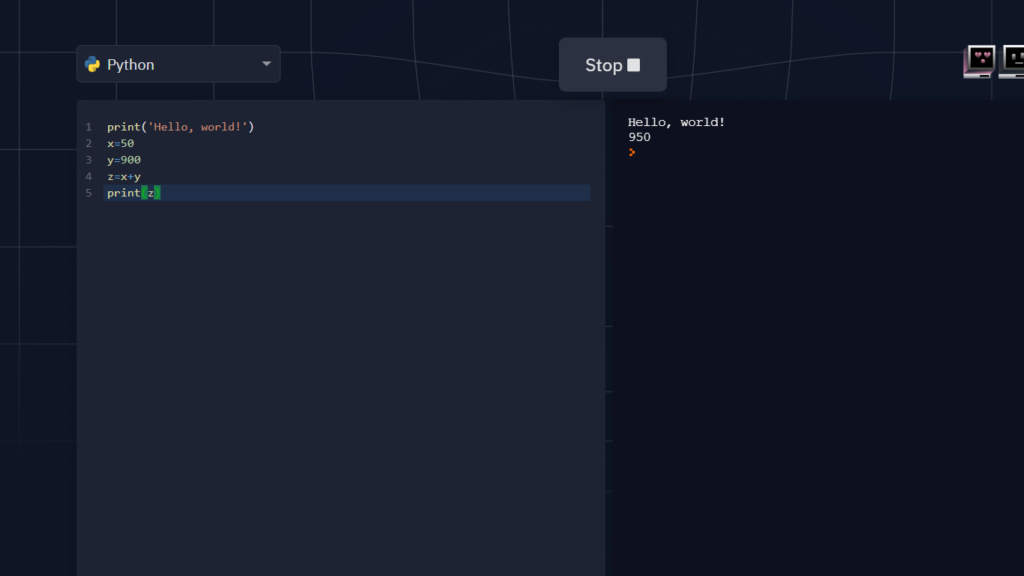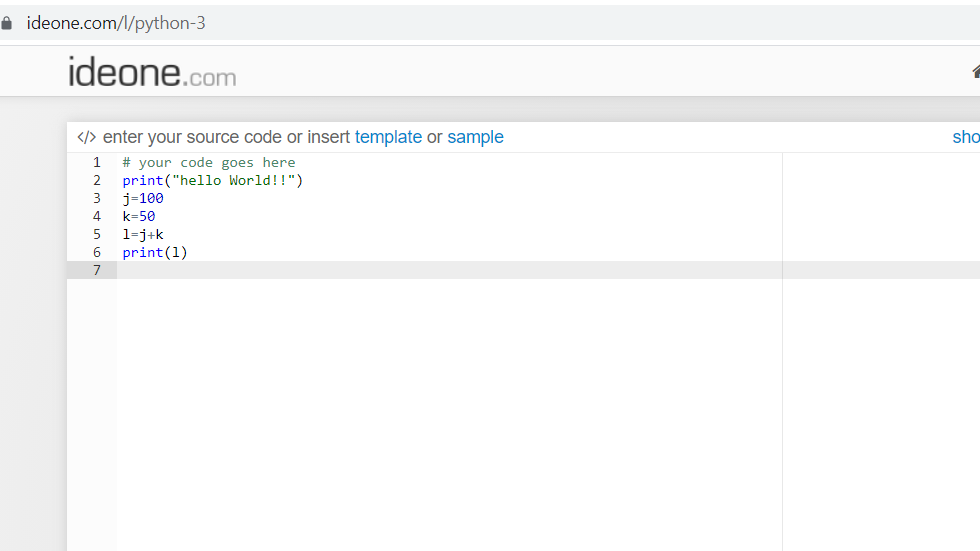How to start learning Python in 2021
Share Post with your friends
Whether we are discussing Data Science, Website Development, Artificial Intelligence & Machine Learning, or any other domain, there is one thing that all of these areas have in common – Python! The language has seen significant growth in demand and popularity in recent years.
We are extremely happy that you have chosen to learn Python, and we are here to assist you.
Table of Contents
Installing python
Installing Python on Windows
How to Check whether python is already installed or not?
Press Windows + R to open Run Dialog box. Type “cmd” and then click “OK” to open a Command Prompt
With the command line open, type in the following command:
python –version
and press enter
If you see a version lower than 3.9.6, the most recent version at the time of writing, you should upgrade to the latest version.
If you receive an error, you must install Python using the procedure mentioned below.
Steps for Installing python
Follow these steps to download Python:
- Launch a browser and go to the Python download page for Windows.
- Click the link for the Latest Python 3 Release – Python 3.x.x under the “Python Releases for Windows” section. Python 3.9.6 was the most recent version at the time of writing. Scroll down to the bottom and choose either the Windows x86-64 executable installer for 64-bit or the Windows x86 executable installation for 32-bit.
Continue to the next step once the installer has completed downloading.
After you’ve selected and downloaded an installer, double-click on the downloaded file to launch it. A Dialog window similar to the one shown below will appear:
This dialogue window has four noteworthy features:
The default installation location is in the current Windows user’s AppData/ directory.
The Customize installation option allows you to choose where the installation will take place and which extra features, such as pip and IDLE, will be installed.
By default, the Install launcher for all users (recommended) checkbox is selected. This implies that the python.exe launcher will be accessible to all users on the computer. If you uncheck this option, Python will only be available to the current Windows user.
Congratulations—you now have the latest version of Python 3 on your Windows machine!
Installing Python on Mac
How to Check whether python is already installed or not?
Python 2 is preloaded on previous versions of macOS. This is no longer the case for current macOS versions, beginning with macOS Catalina.
This section will teach you how to determine which version of Python, if any, is installed on your macOS device.
To determine which Python version is installed on your Mac, launch a command-line application.
- Press the Cmd + Space keys together.
- Type Terminal .
- Hit the Enter key.
Open the command line and enter the following commands:
$ python –version
$ python2 –version
$ python3 –version
If you have Python installed, one or more of these tasks should return a version number.
If Python 3.9.6 was already installed on your machine, the python3 programme would output that version number:
$ python3 –version
Python 3.9.6
If any of the following criteria apply, you should download the most recent version of Python:
- None of the previous commands produces a version number.
- The only version shown is in the Python 2.X series.
- You are running a version of Python 3 that is older than the most recent available, which was 3.9.6 at the time of writing.
Steps for Installing python on mac
Follow these steps to download Python:
1. Launch a browser and go to the Python.org Downloads page for macOS.
2. Click the link for the Latest Python 3 Release – Python 3.x.x under the “Python Releases for Mac OS X” header. Python 3.9.6 was the most recent version at the time of writing. To begin the download, scroll to the bottom and select macOS 64-bit installer.
Continue to the next step once the installer has completed downloading.
Double-click the downloaded file to launch the installation.
Press Continue a few times until you are required to accept the software licence agreement. Then press the Agree button.
You’ll be presented with a window in which you can see the installation location and how much space it will require. You probably don’t want to alter the default location, so click Install to begin the installation.
When the installer has completed transferring files, close the installation window by clicking Close.
Congratulations, you now have the most recent version of Python 3 installed on your macOS machine!
Installing Python on Linux
How to Check whether python is already installed or not?
Python is pre-installed on the majority of Linux operating systems. To see if your device is pre-installed with Python, use Ctrl+Alt+T to open the terminal.
Now run the following command:
$ python3 –version
or
$ python –version
Steps to install Python on Linux
If Python 3.9 or later is not already installed, use your distribution’s package manager to download it. The command and package names are different:
On Debian derivatives such as Ubuntu, use apt.
$ sudo apt-get install python3
On Red Hat and derivatives, use yum.
$ sudo yum install python3
On SUSE and derivatives, use zypper.
$ sudo zypper install python3
To verify that Python installed correctly, open a command prompt or shell and run the following command.
$ python3 –version
Choosing an IDE
First, What is an IDE?
A code editor is a tool for writing and editing code. They are often lightweight and are very useful for learning. when your programme grows in size, you will need to test and debug your code, which is where IDEs come in.
A text editor cannot comprehend your code as well as an IDE (Integrated Development Environment). Build automation, automatic code checking, testing, and debugging are common features. This can greatly expedite your task. The disadvantage is that IDEs might be difficult to use.
We prepared this tutorial to help you with this task. All of the tools described in this article are available for use on Windows, Linux, and macOS.
5 Best IDE
Idle
IDLE is installed by default when you install Python. This makes it simple to use. The Python shell window, auto-completion, syntax highlighting, smart indentation, and a simple integrated debugger are among its key features.
IDLE is a good learning IDE since it is lightweight and easy to use. However, it is not ideal for larger tasks.
Thonny
Thonny is a Python-specific IDE that includes Python 3.
Thonny is designed for newcomers. The user interface is kept basic so that novices may get started quickly.
Though Thonny is designed for novices, it includes a number of helpful features that make it an excellent IDE for full-fledged Python development. Syntax error highlighting, debugger, code completion, step through expression evaluation, and more features are available.
PyCharm
PyCharm is a professional development IDE. JetBrains, a firm recognised for producing excellent software development tools, produced it.
PyCharm comes in two flavours:
Community – a free open-source version that is lightweight and suitable for Python
Professional – a premium version that is a full-featured IDE that also supports Web development
PyCharm has all of the key features that a decent IDE should have, including code completion, code inspections, error highlights and remedies, debugging, a version control system, and code refactoring.
Visual studio code
Microsoft’s Visual Studio Code (VS Code) is a free and open-source IDE that can be used for Python programming.
In VS Code, you may add extensions to build a Python programming environment that meets your needs. Intelligent code completion, debugging, unit testing, and other capabilities are available.
VS Code is a lightweight application with a plethora of strong capabilities. This is why it is gaining popularity among Python developers.
Spyder
Spyder is an open-source IDE that is commonly used in scientific development.
Installing the Anaconda distribution is the quickest method to get Spyder up and running. Anaconda is a well-known distribution for data science and machine learning. NumPy, Pandas, sci-kit-learn, matplotlib, and more packages are included in the Anaconda distribution.
Spyder includes useful features such as autocompletion, debugging, and the iPython shell. However, it falls short in terms of functionality when compared to PyCharm.
If you do not have laptop or computer then mobile can help you learn Python
3 Best Apps To learn Python
Programiz
Programiz is an extremely interactive python learning app. It is essentially the suggested app for beginners.
Programiz has two learning modes: “Free” and “Pro.” In the free version, You will have access to a variety of expert-prepared courses designed for novices of the programming language, complete with quizzes, exercises and several practical examples.
Those who wish to go even farther can purchase the Pro edition, which includes a certificate awarded upon completion of the Python programming course, as well as other features such as the ability to study the courses in the sequence preferred.
Sololearn
SoloLearn is an Android app with a big community that offers tools for learning many languages. In the mobile editor, you can create and run Python code.
The course can be tailored to our level, so you may begin studying based on your understanding of the Python language. Plus, after finishing the Python course, you will receive a certified certificate from solo learn.
Programming Hub
Programming Hub is an app with a huge course collection that includes Python, HTML, C++, and many more languages. It includes a lightning-fast compiler in the same app where you can learn Python on Android.
Furthermore, the application has an offline mode so that we may learn to programme whenever and wherever we choose, as well as other capabilities that will be unlocked with the Pro edition.
Use Online Python compilers If you do not want to download python on your system
First, What is an Online Compilers?
Online compilers are platforms/tools that allow users to compile source code and run it online in programming languages such as C++, Python, and Java. It is entirely dependent on you or your requirements. For beginners, it is best to use compilers that give fundamental capabilities, but for advanced learners, it is best to choose compilers that provide a wide variety of facilities.
3 Best online Python Compilers
TutorialPoint
Tutorialspoint is a popular and quick online Python compiler for running Python source code. This compiler is available for free. Python versions 2.0 and 3.0 are supported. This sort of compiler is used by millions of people all around the world. The most essential advantage of this compiler is that it allows users to run sample code directly in the browser. Users may build and manage projects in addition to using the Python shell to perform scripts. The Python compiler provided by Tutorialspoint is simple to use and provides excellent performance.
Repl.it
Repl.it is a popular online compiler that is utilised all around the world. It has been stated that this website has over one million visitors each month. It is accessible in both free and paid versions. You may write, compile, and run your code here. Python versions 2.0 and 3.0 are supported. Repl.it allows users to build workspaces in many languages.
Ideone
Ideone is incredibly simple to develop code and debug it quickly. Every month, around 1.4 million people visit this website.
Ideone is unique in that it employs Sphere technology, which allows the application to be safely executed on a distant server. It is completely free to use. Python 2.0, 3.0, and over 60 additional programming languages are supported.
Books
Books may be a wonderful source of information if you want to learn Python programming. Books allow you to learn when and where you choose, even if you’re on the road, and they go into great detail. The Python community has suggested the following top three Python books for beginners programmers.
Head First Python: A Brain-Friendly Guide by Paul Barry
If you’re tired of reading Python how-to manuals, Head-First Python is the way to go! This book is a brain-friendly guide and it uses a more visual style to stimulate your brain rather than a text-heavy approach that may quickly become dull.
Head-First Python begins with the In-Built Function and Structure and progresses through Python web applications, database administration, exception handling, data wrangling, and so on. You can learn about interesting subjects like comprehensions, context managers, decorators, and generators.
Learn Python the Hard Way by Zed Shaw
Learn Python the hard way is entirely worth it. This book will teach you Python with 52 wonderfully designed activities. You must enter the code for these exercises precisely (without copying and pasting!) before correcting any errors and running the code. This will teach you how to write decent code and the methods that expert programmers use to resolve errors.
Learn Python the Hard Way begins by assisting you in installing a complete Python environment before moving on to Basic mathematics, Variables, Strings, Data Structures, Object-Oriented Programming, and other essential topics. This book claims to reward you for every minute you devote to it, with the ultimate result that you will be familiar with one of the world’s most powerful and popular programming languages!!!
The book is ideal for complete novices who have never coded before, junior developers, and other returning or seasoned experts who want to brush up on their abilities. To grasp the difficulties better, the book requires you to learn by doing actual coding by doing exercises and addressing problems. To give you a coding taste, the author even teaches you how to break, repair, and debug your code.
Learning Python by Mark Lutz
Another useful book for learning Python is Learning Python by Mark Lutz. It’s a must-read for curious developers, that is, those who want to grasp both the “why” and the “how.” It gives thorough Python coverage.
It covers virtually everything you need to know about Python programming, including data types, operators, statements, syntax, modules, functions, and packages. I really like the first chapter and Q&A session on Python and why people use it.
If you are a novice, this can be quite beneficial. One of the best things about this book is that each chapter concludes with a question, so you’re always challenged. In a nutshell, this is a must-read book for anyone just starting off.
You’ll also learn about several advanced Python language capabilities that have lately become increasingly prevalent in Python programmes.
- Investigate Python’s primary built-in object types, such as integers, lists, and dictionaries.
- Use functions to reduce code duplication and package code for reuse.
- Use modules to organise statements, functions, and other tools.
- Dive into classes: Python’s object-oriented programming tool for coding structure.
- Python’s exception-handling mechanism and development tools enable you to write huge applications.
- Decorators, descriptors, metaclasses, and Unicode are among the advanced Python tools covered.
Online Courses
3 Best paid Python Courses
Complete Python Bootcamp: Go From Zero to Hero in Python 3
This becomes one of the most popular python Programming courses on Udemy, with 1,322,165 students enrolled at the time of writing the post. That says much about the course’s excellence.
It is a thorough yet straightforward course for learning the Python programming language that is beneficial for programmers of all abilities. This course will teach you Python 3 in a hands-on approach.
The course also includes quizzes, notes, homework assignments, and three main projects that will help you build a Python project portfolio to enhance your learning.
The Python Bible Everything You Need to Program in Python
Another fantastic Python course on Udemy. This is a project-based course, and you will complete 11 projects as part of this Python course.
This course is for you if you prefer hands-on learning over learning particular topics.
This is a thorough, in-depth, and painstakingly designed course that will teach you all you need to know about programming in Python. It delivers on what the title promises: from A to Z, it’s everything here!
The Python Mega Course: Build 10 Real World Applications
This course teaches you how to create ten useful Python apps, ranging from simple database query apps to web and desktop apps to data visualisation dashboards and more.
The Visual Studio Code IDE is used by the teacher throughout the course, including 250 videos separated into 33 sections. The first eight sections teach the foundations of Python, and the next four cover advanced subjects before you begin coding the ten examples in the course.
Many of the example applications are preceded by a section or two that teaches the example’s key features. For example, before creating a desktop database programme, you’ll learn how to utilise the Tkinter toolkit to create graphical user interfaces and how Python interacts with databases, namely SQLite, PostgreSQL, and MySQL.
3 Best free Courses
Getting Started with Python by University of Michigan
This course aims to provide those interested in studying Python with a greater level of knowledge and skill set. This course will teach you the fundamentals of building a programme in Python from a set of simple instructions. Another advantage of this course is that you do not need any prior programming expertise to become a master of Python programming. After successfully completing the course, you will get a certificate of completion from the University of Michigan.
Introduction to Python Programming (Udemy)
A one-on-one session tailored to novices with no prior experience of the Python programming language. This course will teach you the essential ideas of Python, its history, and how to create your first Python application. We feel this is a good course for beginners because the lecturer, Avinash Jain, is also the CEO of an online educational platform. He believes in sharing his knowledge and talents with those who are attempting to learn Python.
Introduction to Python Programming (Udacity)
This course gives a quick introduction to Python programming, but what makes it unique is that it includes Python best practices that will help you improve your knowledge and programming abilities in Python. You’ll learn how to utilise Python data types and variables to represent and store data, as well as conditionals and loops to control the flow of your applications. This course is part of The School of Programming and Development curriculum, which means that after finishing this course, you will be able to enroll in future programming courses.
3 Best Youtube Channels to learn Python
With the finest YouTube channels, you can study Python whenever and anywhere you choose. To make things even easier for you, we’ve compiled a list of the top three YouTube Python learning channels so you don’t have to waste time searching for them all.
freeCodeCamp.org
freeCodeCamp.org is a well-known YouTube channel with a large following among programmers. Quincy Larson founded this channel in 2014 with the goal of making programming easier and more available to everyone without charging a charge.
As of right now, freeCodeCamp is one of the greatest sites for learning not only Python but also a variety of other programming languages. Aside from Python training for absolute novices, freeCodeCamp also provides Python-related tutorial videos for dealing with Deep Learning and Data Analysis problems.
Python YouTube tutorial by freeCodeCamp
Programming with Mosh
Mosh Hamedani’s channel has been active since 2014, and it has grown in popularity as seen by his subscriber count.
The channel’s main attraction is his straightforward and simple style of presenting things to his audience while using only the greatest programming techniques. The bulk of his teaching films are on the lengthier side, ranging from 40 minutes to a whopping 6 hours.
Python YouTube tutorial by Programming with Mosh
CS Dojo
YK Sugishita, a former Microsoft intern, ex-Googler, and now YouTuber, created the YouTube channel CS Dojo. In his videos, YK Sugishita takes a code-along method, where viewers can practise writing code with him.
It’s also his technique of making subjects crystal plain to his audience, which makes his channel’s videos incredibly easy to understand. It is one of the primary reasons for his channel’s increasing popularity. For those who are curious, YK Sugishita also gives an in-depth explanation of the answers to his programming tasks.